This article will detail the steps to configure your Zone Alarm Firewall.
1. Open the Zone Alarm Firewall configuration by Double Clicking on the Zone Alarm icon in the bottom right corner of your screen (typically next to your clock)
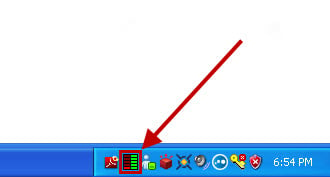
2. Click on the "Program Control" option on the left-hand side of the Zone Alarm window
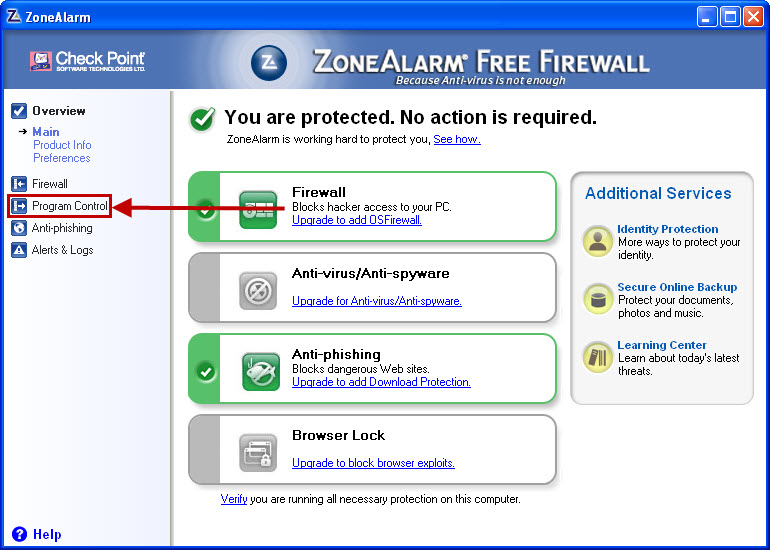
3. Click on the "Programs" option that appears
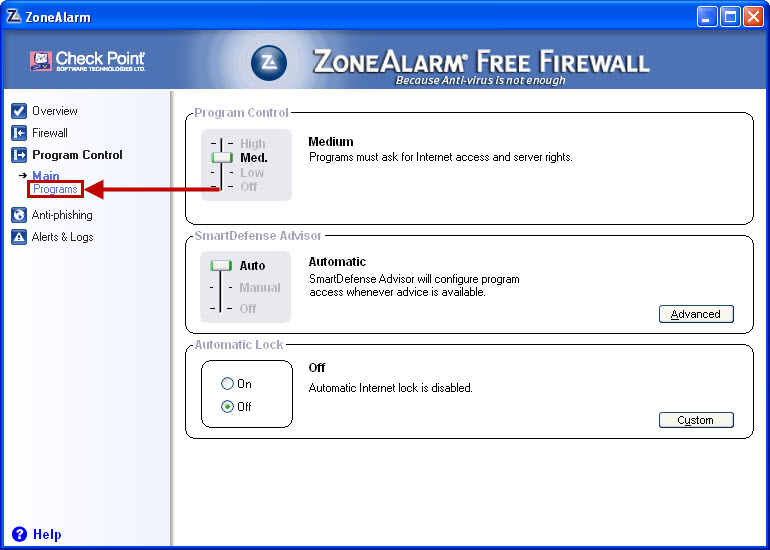
4. Scroll through the list of programs until you locate the "EXETender Player"
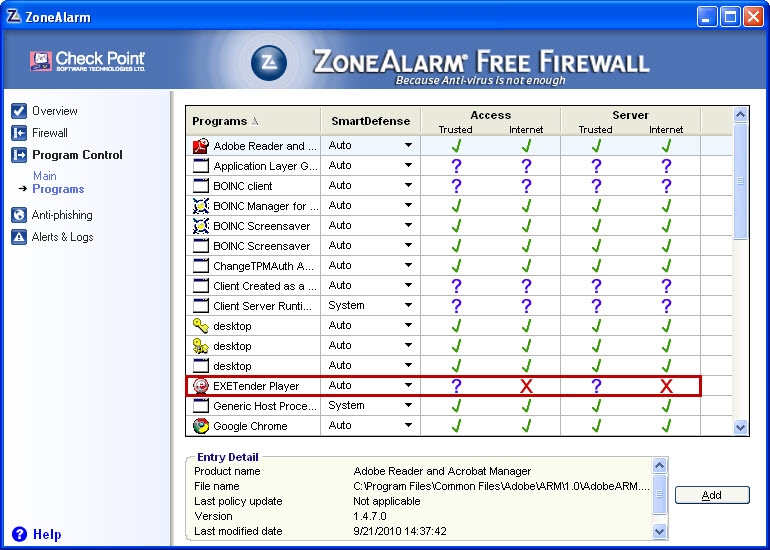
5. You will want to ensure that the "EXETender Player" has Green Checkmarks in all columns. To change any "X" or "?" icons, simply click on that particular icon and select "Allow" from the drop down box
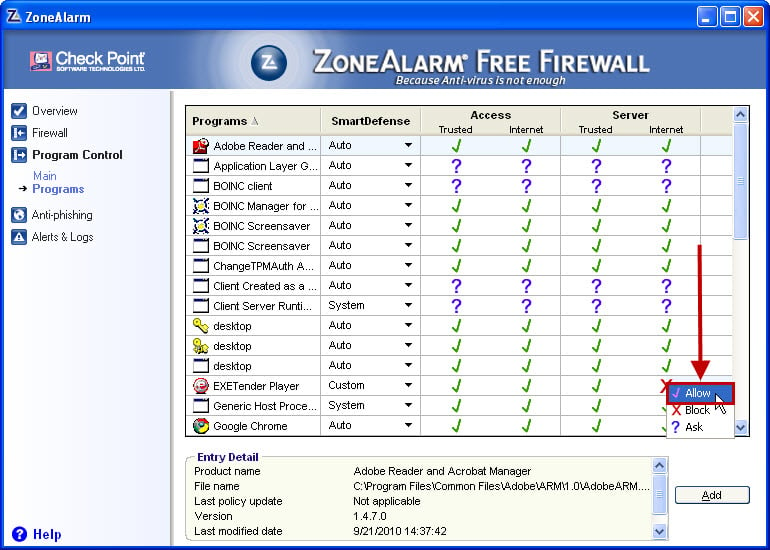
6. Close the Zone Alarm windows and give the PC app about 2 - 3 minutes for the changes to take effect.
If you continue to experience any issues, please contact our support team.